Contents
SBI State Bank of India RTGS NEFT Form PDF 2023
State Bank Of India RTGS form is used to do RTGS in SBI Bank. In SBI RTGS Amount more than 2 Lakh rs can be transferred to any bank account. State Bank of India NEFT Form is used to do NEFT in SBI Bank. IN SBI NEFT amount less than 2 lakh can be transferred to any bank account.
Type : PDF
Bank: State Bank of India
Information Updated on: 22 February, 2023
Usage: For RTGS and NEFT Transaction in State Bank of India
Also read, State Bank of India Deposit Slip PDF 2023
How to download SBI State Bank of India RTGS And NEFT Form PDF?
You can download SBI Union Bank of India RTGS Form PDF from Insuregrams. You can download SBI State Bank of India RTGS/NEFT Form PDF from Insuregrams. You can use this RTGS form to do SBI State Bank RTGS form from here. You can Use this SBI State Bank NEFT Form from here.
The SBI RTGS form will be useful if the Transaction amount is more than Rs 2 Lakh. If the Transaction value is less than Rs 2 Lakh than customer need to use SBI NEFT Form. The customer can use IMPS or UPI service of State Bank of India as per convenience.
RTGS and NEFT is electronic payment gateway used by Banks for more secure transactions. RTGS is for real time settlement process. While NEFT done in Banking transaction Batches. RTGS stands for Real Time Gross settlement. NEFT stands for National Electronic Fund Transfer system. RTGS and NEFT is more reliable, Secure payment gateway for Electronic transaction.
In RTGS system, Originating and destination bank branches are part of the RTGS network. IN RTGS and NEFT, Beneficiary details such as beneficiary name, account number and account type, name and IFSC of the beneficiary bank branch should be available with the remitter.
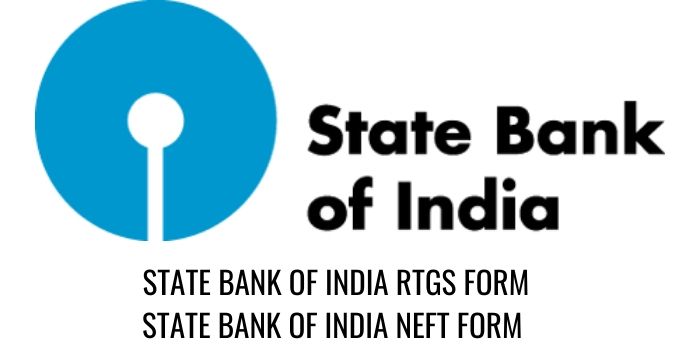
State Bank of India RTGS NEFT Form 2023
Also read, PNB RTGS Form PDF 2023
What is time for State bank of India NEFT and RTGS?
Note: The service of NEFT and RTGS at State Bank of India branch available only during working hours.
NEFT transactions will be available 24*7 for online transactions such as internet banking, mobile banking
In State Bank of India RTGS time is shown in table,
| On Working week days Monday to Friday RTGS | 7.00 AM to 6:00 PM |
| On Working Saturdays RTGS | 7.00 AM to 6:00 PM |
| On Sundays and Public Holidays RTGS | No Transaction Allowed |
In State Bank of India NEFT time is shown in table,
| On Working week days Monday to Friday NEFT | 7.00 AM to 7:00 PM |
| On Working Saturdays NEFT | 7.00 AM to 7:00 PM |
| On Sundays and Public Holidays NEFT | No Transaction Allowed |
Bulk RTGS File should be uploaded before 17:30 Hrs for same day processing. In State Bank NEFT Available on all days of the year, including holidays. Bulk NEFT File should be uploaded before 19:00 Hrs for same day processing.
Also read, SBI HRMS Portal Login 2023
How To Fill SBI State Bank Of India RTGS and NEFT Form?
Remember State Bank of India RTGS is used for amount more than 2 lakh Rs. while NEFT is used for amount less than 2 lakh Rs. Here are steps for how to fill SBI State Bank of Indian RTGS and NEFT form .
- Amount to be remitted: Write exact amount which should be remitted from your account
- The account number to be debited: your SBI State Bank of India account Number from which the transaction amount will be debited.
- Name of the beneficiary bank and branch: Write clearly beneficiary of your transaction and branch code of beneficiary.
- The IFSC number of the receiving branch: IFSC code is important in RTGS and NEFT. Please write it in form
- Name of the beneficiary customer: Customer Name without any mistake
- Account number of the beneficiary customer: Never mistake in account number. write it carefully.
- Sender to receiver information, if any required. For tax purpose you can write it.
Also read, HDFC Bank RTGS form PDF 2023
What are charges for State Bank of India RTGS and NEFT?
There is no charge for NEFT and RTGS, If RTGS and NEFT done by mobile application, internet banking.
The charges for NEFT and RTGS in State Bank of India are shown in table.
Note: All transactions initiated through eBanking are free and no additional charges are imposed in SBI.
| Amount of RTGS | Transaction Service Charges (Exclusive of GST) |
| Rs.2 lakhs & up to Rs.5 lakhs | Rs 20 |
| Above Rs.5 lakhs | Rs 40 |
| Amount of NEFT | Transaction Service Charges (Exclusive of GST) |
| Up to Rs.10,000/- | Rs. 2 |
| Rs.10,001 and up to Rs.1 lakh | Rs 4 |
| Rs 100001 to Rs 200000 | Rs 13 |
| Rs 200000 | Rs 20 |
In SBI Bank NEFT/RTGS transaction charges waived for Current Account Variants : Gold, Diamond, Platinum
NEFT/ RTGS transaction charges for Salary Package Accounts :
- Waived for Online / Branch channel for all variants of DSP, PMSP, ICGSP, CGSP, PSP, and RSP.
- Waived for CSP/ SGSP/SUSP as under :
- Through Online Channel: All variants
- Through Branch Channel: Waived only for Diamond and Platinum variants
Note: For Latest Charges and time, please contact your nearest SBI Branch.
Also read, Canara Bank RTGS NEFT Form PDF
Conclusion
The State Bank of India RTGS form is very useful for it’s customer. The State Bank of India’s customer can use RTGS, NEFT, UPI, IMPS facility for doing their financial transactions. The UPI facility is getting more popular as it is easy to use and can be done by various application.
The State Bank of India RTGS and NEFT service available at Branch. The customer can use Net Banking and Mobile Application for financial Transactions. The SBI customer can transact more than Rs 2 lakh with the help of SBI RTGS form. For less than Rs 2 Lakh, the customer can use SBI NEFT service.
As we know, The SBI Bank is also available on UPI network. The customer of State Bank of India can use UPI applications for small amount of transactions.
Comments are closed.