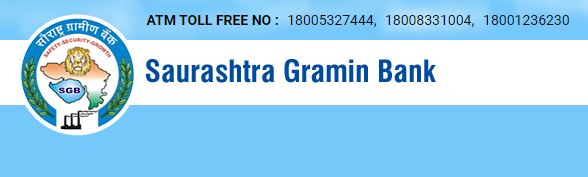Contents
Saurashtra Gramin Bank Helpline Number 2023
Now you can contact Saurashtra Gramin Bank Helpline Number to solve your queries. Now checking your Saurashtra Gramin Bank Balance check is simplified. Gramin Bank’s Toll Free Number usefull to check account balance, getting assistance without visiting Bank. To help its customer, now bank has set up Saurashtra Gramin Bank helpline number.
According to my view the helpline number will help its customer with facilitation and convenience. You can register your complain, know your account related service by calling to Saurashtra Gramin bank customer care. This Number facility is very useful for new customer.
Saurashtra Gramin Bank Helpline numbers (ATM) are 18005327444, 18008331004, 18001236230
Remember, Before using this banking Facility of Saurashtra Bank, your Bank account must registered with your Mobile Number. Saurashtra Bank Toll Free Number available for it’s customer.

Saurashtra Gramin Bank Helpline Number
Also Read PNB Parivar – PNB HRMS Portal Login : Click here
Saurashtra Gramin Bank balance enquiry number
Saurashtra Gramin Bank give assistance to it’s customer with Miss call banking facility. Saurashtra Gramin Bank Balance enquiry number is 9289200123. Give miss call to 9289200123 to get your Balance Details in your Registered mobile number.
If Mobile Number is not registered then get assistance of TGB Branch staff to register your Mobile Number.
When you call 9289200123, then after 2-3 rings, call will be automatically disconnected. In next 5-10 Minutes the SMS containing your Bank Balance details will arrive on your registered mobile number.
Miss Call Banking of Saurashtra Bank is available anytime, anywhere. The miss call banking service is provided by SGB Bank at free of cost.
- By Saurashtra Gramin Bank Check toll free number
- By SMS banking
- Saurashtra Gramin Bank Check Account by Internet Banking
- ATM Service
- Passbook
- Miss Call Banking
About Surashtra Gramin Bank
Also Read SBI HRMS Portal For Staff and Pensioners Portal Login : Click here
Which are Other Saurashtra Gramin Bank helpline number ?(customer care number)
Below is List of Saurashtra Gramin Bank Customer care numbers,
- Saurashtra Gramin Bank Helpline number ATM : 18005327444, 18008331004, 18001236230
- Saurashtra Gramin Bank Contact Number Head office : 02812482421/22
- Saurashtra Bank Head office Fax Number : (0281) 2371127
- Saurashtra Gramin Bank Email ID : enquiry@sgbrrb.org
- Saurashtra Bank Complaint Mail ID : sgbfi@sgbrrb.org
- Complaint Number : 0281-2468621
- Jamnagar region Contact Number : 0281-2468621
- Surendranagar Region Number : (02752) 242346
- Junagadh Region Contact Number : (0285) 2670526
- Bhavnagar Region Contact Number : 0278 2512401
- Rajkot Region Contact Number : 0281 2966050
- Saurashtra Bank Head Office Number : 0281 2482421/22
- If you want to lodge complaint in Saurashtra Gramin Bank : Click here
Also read, Axis Bank RTGS and NEFT Form PDF Download : Click here
How to Register your Mobile Number In SGB Bank?
If you wanted to register mobile number with Saurashtra Gramin bank then follow below steps,
- Visit the Saurashtra Gramin Bank Branch and Fill form related to Mobile Number registration
- For Mobile banking service, please tick for Mobile banking in check box
- SMS banking service, please tick for SMS banking in check box
- Your Mobile Number will be Registered with Bank
- You mobile number will be updated in Saurashtra Gramin Bank within 7-14 working days.
How to get Saurashtra Gramin Bank Mini Statement?
Checking your Saurashtra Mini statement is important because It contain Credit, debit transaction. Your saurashtra Gramin bank mini statement contain 3-5 transaction details. You can check it via Internet Banking, ATM Service, Mobile Banking, Passbook, Miss call banking.
Get Mini Statement with help of ATM service,
- Go to nearest any Bank’s ATM
- Enter your PIN code
- Get information related your Saurashtra Bank Accounts Mini Statement
Get Mini statement with Internet Banking
- Go to official website of SGB Bank at https://www.cedgenetbanking.in/SRGB/
- Click on Login option
- You can choose between Personal and Corporate Login
- Enter your credentials
- Now see your account statement in internet banking
Get Mini Statement via SGB Mobile Banking official Application
Also Read, SBI State Bank of India RTGS Form NEFT Form PDF Download : Click here
How to download Saurashtra Gramin Bank Mobile Application?
SGB Mobile application is available to its Customers. It is advisable to its customer that only use Bank’s Mobile Application which is available officially. (Updated on 10-1-2021).
SGB Mobile Banking is superb mobile application presented by Bank. You need to activate this facility to your account before using Mobile application.
The form need to submitted at bank’s branch to get authorization of Mobile application. Once the process is complete then you can login to your account via SGB Net Banking.

SGB Mobile Banking
You can download official SGB bank mobile application click here
You can download Saurashtra Gramin Bank Mobile App IOS
Where is Saurashtra Gramin Bank's Headquarter situated?
Saurashtra Gramin Bank’s headquarter is situated in Rajkot, Gujarat.
The Address of Head office of SGB Bank located at
Wing-2, 1st Floor,
LIC, Jeevan Prakash Building,
Tagore Road, Rajkot-360001
Gujarat, India.
How to open Saurashtra Gramin bank account online?
You can open SGB Account by visiting Branch of Saurashtra Gramin Bank. Right Now Bank is not offering facility of online account opening. If you wanted to open offline then get Saurashtra Gramin Bank Account opening form, then fill complete form. Submit this filled form at bank’s branch. The Banking staff will proceed your account opening process.
In recent time Many Private and Public sector bank offer Account opening facility online.