Contents
Sarva Haryana Gramin Bank Mobile Banking
If you are finding details of Sarva Haryana Gramin Bank Mobile Banking facility related information then you are at right place. You can avail SHGB Mobile Banking facility in Your Sarva Haryana Gramin Bank account. The mobile Banking is helpful to manage your SHGB Bank account at your fingertip.
Haryana Gramin Bank and Gurgaon Gramin Bank were amalgamated to create Sarva Haryana Gramin Bank. You can access official website of SHGB bank at https://www.shgb.co.in
If you want to download Sarva Haryana Mobile Banking application then you can download Mobile application in Android Play store and even at IOS Store. Beware of SHG Bank’s fake mobile banking application, download only official mobile Banking Application.
The official SHGB Mobile Banking application is SHGB m-Banking. You can download via below link
Click here to download SHGB M Banking Application
Click here to download Sarva Haryana Bank Mobile Banking IOS App
Below is screenshot of Sarva Haryana Gramin Bank mobile Banking application. You can download this application by Clicking here.
Also Read, Sarva Haryana Gramin Bank Online Account Opening here
Download SHGB M Banking Application : Click here
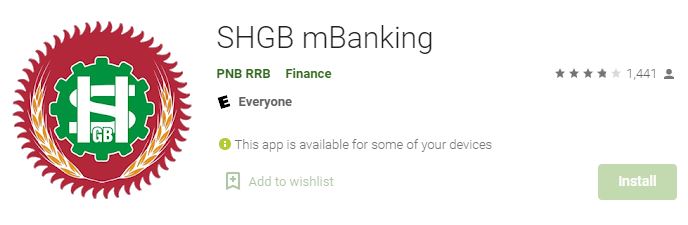
SHGB M Banking
SHGB M Banking
SH Gramin Bank’s M Banking facility is one of successful mobile Banking among other Gramin Banks. It is great that even Bank’s like SHGB providing modern Mobile Banking facility to its customer.
The SHGB M Banking application is useful to manage your account from your home. you need to use mobile application wisely. The Simple user interface help customer to use SHGB M Banking application easily. You can use this mobile application for IMPS and UPI Facility.
Also Read, Sarva Haryana Gramin Bank Net Banking here.
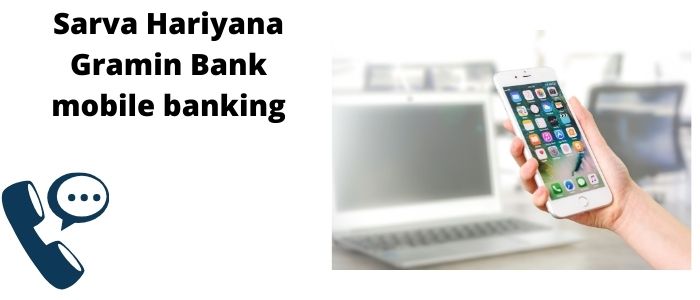
Sarva Haryana Gramin Bank Mobile Banking
You can activate your Sarva Haryana Gramin Bank mobile banking facility via application. Just download application and go for new registration. Then enter your mobile number. Complete Mobile Banking registration by providing your information.
If you are user of Mobile application then read below instruction provided by Sarva Haryana Gramin Bank.
- Never share your OTP with anyone
- Please Keep your CRGB Mobile Application’s M Pin safe. Never share.
- Never login via unknown network (Many hacker use wifi connection to steal your data)
- Only download original Mobile Banking Application.
Also Read, Sarva Haryana Gramin Bank Balance Check Number here
Conclusion
The SHGB Mobile Banking and Application is available to its customer. You can download SHGB M Banking application and use it to manage your account. You need to activate M Banking facility in your account. The Mobile Application will help you to save your time.
Hope, our website Insuregrams article you liked. If you have any queries then comment down, we will try to help our reader.
We are not affiliated with Sarva Haryana Gramin Bank. Please share your concern if any information you wanted related to CRGB Bank.