Contents
PNB HRMS – PNB Parivar
PNB HRMS/ PNB Parivar is a portal for PNB Bank’s employees for the Human resource management system. PNB HRMS provides details on Human resource-related information on its platform. PNB Parivar is a platform of PNB Bank for Human resource management.

PNB HRMS Human Resource Management System
The facility of online submission of leave, Assets and Liabilities, Performance Appraisal, Newspaper and Petrol reimbursement Is available in PNB HRMS portal under Employee self-service.
PNB Banks amalgamation process done with United Bank of India and Oriental Bank of commerce. PNB Parivar is an important portal as it gives PNB bank employee information related to Transfers, Financial Results, Results, Internal Notices, Internal Circular.
For Insuregrams user we have published other articles on Punjab National Banks. Check out below articles for more information:
- PNB Net Banking: Click here
- PNB Knowledge Centre: Click here
After Amalgamation Punjab National bank become India’s second-largest public sector bank. Indian people prefer government banks as they trust more. Punjab National bank has it’s subsidiary even outside India. Every day Punjab National bank serves lakhs of the customers through 11000+ Branches. Its headquarter is situated in New Delhi.
What is PNB HRMS/ PNB Parivar?
As we discussed it is a platform related to Human resources. Punjab National Bank’s employee get information from PNB HRMS Portal. The portal Can be accessed from PNB Parivar URL. Below is a link for PNB Parivar
The HRMS portal is also helpful for all stakeholders of Punjab National Bank. It gives information on the Financial results of Punjab National Bank. When you open the website of the PNB Parivar you can see the login option for PNB Bank’s employee. Also, you can see options related to circular, schemes, information related to PNB Pensionnaires, PNB retired employees.
The PNB HRMS portal created in 2006 for helping its employees for the centralization of the salary process and provide information related to HRMS.
By using PNB Parivar you can access Performance Appraisal, Attendance, HR Management Information System, Training Management, Employee Selection, Promotion Process, Employee Self-Service, Absence Management. These services are available after login in the PNB HRMS.

PNB Parivar
If you are employee of PNB Bank then you can log in to the PNB Parivar with your login credentials. Below are details on how to login in PNB HRMS. We will also publish here about forget password in login related trouble. According to PNB bank this platform is only for stake-holders of PNB Bank.
PNB HRMS Application
For access to the portal, you can download the Punjab national bank Parivar Mobile application. To Download Application For PNB HRMS follows simple steps, Go to Playstore for Android application. Now search for PNB Parivar. You will get the official application. Only download Punjab national bank Parivar Official Application. Application is simple to use and has good user interface.
PNB Parivar/ PNB HRMS Login
If you are a registered user/ Employee of PNB Bank, then you can login to Punjab National bank Parivar by below Steps.
- Step 1: Go to the official website PNB Parivar. https://www.pnbnet.net.in/
- Step 2: Now you can see different options like HRMS, Circulers, Notices, and login option
- Step 3: Now Select Click here to HRMS login
- Step 4: Now Enter your Login credential in Login Screen.
- Step 4: Enter your Username and password And complete your Login Process in HRMS portal.
How to Reset/Forget Password in PNB HRMS/ PNB Parivar?
If you forget your login credentials for HRMS then you can process for forget password option. Follow below steps:
- Step 1: Go to the official website PNB Parivar. https://www.pnbnet.net.in/
- Step 2: Now you can see different options like HRMS, Circulers, Notices, and login option
- Step 3: Now Select Click here to HRMS login
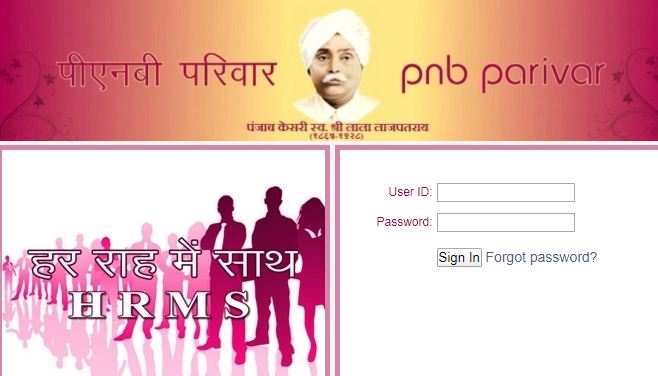
PNB Hrms
- Step 4: Now new screen will appear. Now select forget Password
- Step 5: Now enter your username and click on continue
- Step 6: Now complete your forget password process.
Insuregrams is an educational blog. Use the information wisely. follow Insuregrams for more information on net banking related information.
randhir kumar
Hrms not open
dear sir, just checked PNB parivar website, the server is down rightnow. just refresh after 5 minutes
Palot number 109 friends colony panchyawala
How can i check my arrears as i was retired on feb 2020
you can check your arrears via PNB Knowledge centre portal login. Also you can conatct 011 28075196 Also we have published guide line on PNB Knowledge centre.Read here
Comments are closed.