Contents
Karnataka Gramin Bank Mobile Banking App
The Karnataka Gramin Bank known for providing new era digital services to the customer. Customer can use official KaGB Mpay app to use Karnataka Gramin Bank mobile banking service. Karnataka Gramin Bank is operating as Regional Rural Bank in Karnataka. Karnataka Gramin Bank Provide Mobile Banking and Net banking to it’s customer.
The Reserve Bank of India guide customer to download official Bank app. So use only and only Official released Mobile Banking Application for Day to day Banking related work. The official KGB Bank app available for IOS and android user.
The KaGB Mobile banking facility bring Banking service in your Mobile. The customer can see balance check online via Karnataka Gramin Bank’s application. The Karnataka Gramin Bank Balance Check Number useful for same purpose.

Karnataka Gramin Bank Mobile Banking
If you are facing any problem in Karnataka Gramin Bank online application then contact 1800 10 25250. Also you can mail on customersupport@kgbk.in.
Benefits of Karnataka Gramin Bank App
The Karnataka Gramin Bank application useful to track account activities. The customer can see mini statement via Mobile Banking application. The Customer can check their Balance through app anytime, anywhere.
The Bank’s application grant customer right to do Fund Transfer via app. The customer can do third party transactions like IMPS via app. The application provide 24 * 7 hrs Banking Service to the customer.
To use mobile Banking facilities customer need to register their mobile number with the bank. Also register for mobile banking to enjoy service. You can Transfer funds within the Bank and to other Bank accounts.
The Karnataka Gramin Bank Mobile Banking application give details about Accounts, Fixed deposits, FD summary, RD Summary. The customer can manage debit card, generate pin, card hot listing. You can download account statement via KaGB MPay.
Download KaGB Bank App (Android) : Click here
Download Karnataka Gramin Bank Mobile banking App (IOS) : Click here
The screenshot of Karnataka Gramin Bank Mobile Banking application shown below.
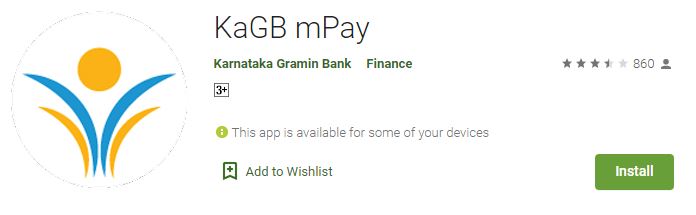
KaGB mPay Application
How to register for Karnataka Gramin Bank Mobile Banking?
The customer can activate Mobile Banking facility in Karnataka Gramin Bank account. The customer need to visit Bank’s Branch to activate service. The customer can register for Karnataka Gramin Bank Mobile Banking online.
The customer need to register mobile number with the Bank. The customer can register for KaGB Mobile banking by below steps;
- GO to Play Store/App Store and search KaGB mPAY Mobile Banking application. Download official KaGB Mpay Application
- Now open Karnataka Gramin Bank Mobile Banking application
- Enter your registered mobile number and select SIM of registered mobile number
- Now you will get OTP. Validate OTP for authencity
- Now create your login Pin (MPin)
- Accept term and conditions for Mobile Banking
- Now enter your debit card details to complete the registration process
Conclusion
As we seen Karnataka Gramin Bank mobile application is big step toward Digital Banking. The customer of Karnataka Gramin Bank can use official KaGB Mobile Banking app. The app is available in both mobile platforms IOS and Android.
If you find any correction in the article then comment below. We will try best to correct article. The information was updated on 19-11-2021.
What to do if I forget MPin for Karnataka Gramin Bank Mobile Banking?
The Karnataka Gramin Bank mobile banking facility blocked after 3 wrong MPin entries. In this situation customer need to visit Bank’s Branch to reset the mobile Banking User ID.